Secure registration and hotel reservation with your browser
This system is developed with the HTTPS protocol and the certificate is not trusted on some browsers because it is self-signed. If you get some warnings, these warnings don't mean that you currently have a security problem. Please follow the steps below, which will point you to the online system.
-
If you got a warning message like “Secure Connection Failed” (Figure 1), just Click Add Exception... (Figure 1, the red arrow), and the Add Security Exception dialog will appear (Figure 2).
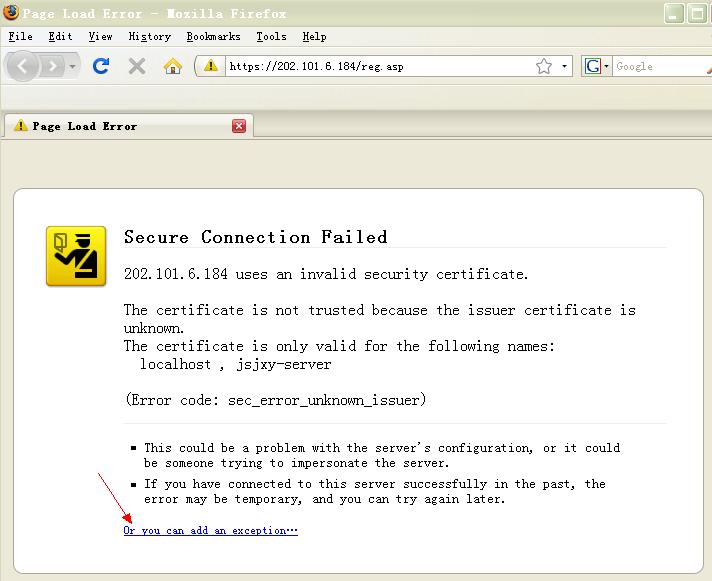
Figure 1: Message “Secure Connection Failed”
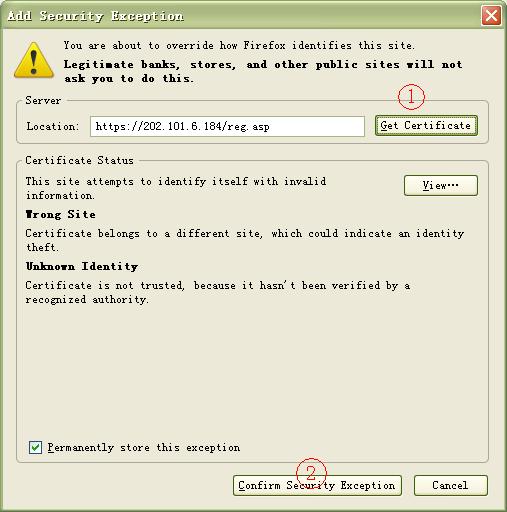
Figure 2: “Add Security Exception” dialog
-
If you see a message in Internet Explorer warning “There is a problem with this website's security certificate”, or view other warnings, you can click Continue to this website to proceed.
A user who tries to connect to a secure Web site by using Windows Internet Explorer 7 may receive the following warning message: "There is a problem with this website's security certificate. The security certificate presented by this website was not issued by a trusted certificate authority.Security certificate problems may indicate an attempt to fool you or intercept data you send to the server. We recommend that you close this webpage and do not continue to this Web site."

